Kết quả 1 đến 1 của 1
-
01-29-2015, 07:02 PM #1
 Junior Member
Junior Member
- Ngày tham gia
- Nov 2015
- Bài viết
- 0
 Canon EOS 5D Mark II - Chụp 26k shot
Canon EOS 5D Mark II Gía: 22.000.000 Điểm nổi bật của sản phẩm - 21,1 Megapixel cảm biến Full-Frame- 3.0 "Độ phân giải cao Màn hình LCD- 1080p Movie Mode- Bụi & Thời tiết kháng- Tự làm sạch cảm biến- Phạm vi rộng ISO (50-25600) Bộ sản phẩm bao gồm
Canon EOS 5D Mark II - Chụp 26k shot
Canon EOS 5D Mark II Gía: 22.000.000 Điểm nổi bật của sản phẩm - 21,1 Megapixel cảm biến Full-Frame- 3.0 "Độ phân giải cao Màn hình LCD- 1080p Movie Mode- Bụi & Thời tiết kháng- Tự làm sạch cảm biến- Phạm vi rộng ISO (50-25600) Bộ sản phẩm bao gồm
Thân máy
Pin lithium-lon
Sạc pin
Dây đeo
Hình thực tế của canon 5D mark II cũ 26 k shot
 <div style="text-align: center">THÔNG TIN CHUNG CANON EOS 5D MARK II</div> GIỚI THIỆUMáy ảnh Canon EOS 5D Mark II thành công hơn so với EOS 5D – máy ảnh DSLR có đầy đủ khả năng đầu tiên trên thế giới. Được giới thiệu trên thị trường vào tháng 9 năm 2008, máy ảnh EOS 5D Mark II ra đời sau 3 năm kể từ ngày người tiền nhiệm của nó xuất hiện, trong suốt quãng thời gian mà thị trường DSLR đã chuyển đáng kể sự chú ý sang các tính năng. Không giống như EOS 5D được ra đời đầu tiên và chưa có đối thủ, máy ảnh mới EOS 5D Mark II xâm nhập thị trường với 2 đối thủ lớn là D700 của Nikon và Alpha DSLR A900 của Sony. Vì vậy 5D Mark II cần có những cải tiến đáng kể để nó khẳng định được vị trí của mình trong làng máy ảnh DSLR.
<div style="text-align: center">THÔNG TIN CHUNG CANON EOS 5D MARK II</div> GIỚI THIỆUMáy ảnh Canon EOS 5D Mark II thành công hơn so với EOS 5D – máy ảnh DSLR có đầy đủ khả năng đầu tiên trên thế giới. Được giới thiệu trên thị trường vào tháng 9 năm 2008, máy ảnh EOS 5D Mark II ra đời sau 3 năm kể từ ngày người tiền nhiệm của nó xuất hiện, trong suốt quãng thời gian mà thị trường DSLR đã chuyển đáng kể sự chú ý sang các tính năng. Không giống như EOS 5D được ra đời đầu tiên và chưa có đối thủ, máy ảnh mới EOS 5D Mark II xâm nhập thị trường với 2 đối thủ lớn là D700 của Nikon và Alpha DSLR A900 của Sony. Vì vậy 5D Mark II cần có những cải tiến đáng kể để nó khẳng định được vị trí của mình trong làng máy ảnh DSLR. TÍNH NĂNG NỔI BẬT -Bộ cảm biến CMOS đầy khung 21.1 megapixel sẽ giúp bạn tạo ra các hình ảnh có độ phân giải cao, chất lượng tuyệt hảo và rõ ràng đến từng chi tiết-Cấu trúc ảnh điốt mới, dàn vi ống kính, và bảng mạch giảm ồn gắn chíp trong bộ cảm biến CMOS sẽ làm giảm thiểu các trở ngại do tiếng ồn điện gây ra, làm sạch các dữ liệu ảnh để tạo ra hình ảnh rõ ràng hơn ngay cả với các cài đặt ISO cao và độ sáng ảnh già-Sự chuyển đổi 14 bit A/D của bộ xử lý hình ảnh DIGIC 4 sẽ giúp bạn tăng cường tốc độ xử lý nhanh hơn trong khi vẫn giữ được độ mịn màu ảnh chính xác-2 cài đặt định dạng file sRAW sẽ giúp bạn linh hoạt hơn với thao tác chuyển ảnh RAW về kích thước file nhỏ hơn-Với Chức năng tự động tối ưu hoá ánh sáng với 4 cài đặt (tiêu chuẩn, yếu, mạnh, không sử dụng) máy sẽ phân tích độ sáng của vật chụp và tự động chỉnh sửa các vùng tối cho sáng hơn lên-Với Cài đặt mới chỉnh sửa ánh sáng phạm vi ống kính, máy sẽ tự động chỉnh sửa độ sáng trên toàn ảnh-Máy còn có khả năng ghi phim độ phân giải cao 1920 x 1080, lên tới 4GB cho mỗi clip và ngõ ra HDMI để xem các ảnh tĩnh và phim ngắn HD
TÍNH NĂNG NỔI BẬT -Bộ cảm biến CMOS đầy khung 21.1 megapixel sẽ giúp bạn tạo ra các hình ảnh có độ phân giải cao, chất lượng tuyệt hảo và rõ ràng đến từng chi tiết-Cấu trúc ảnh điốt mới, dàn vi ống kính, và bảng mạch giảm ồn gắn chíp trong bộ cảm biến CMOS sẽ làm giảm thiểu các trở ngại do tiếng ồn điện gây ra, làm sạch các dữ liệu ảnh để tạo ra hình ảnh rõ ràng hơn ngay cả với các cài đặt ISO cao và độ sáng ảnh già-Sự chuyển đổi 14 bit A/D của bộ xử lý hình ảnh DIGIC 4 sẽ giúp bạn tăng cường tốc độ xử lý nhanh hơn trong khi vẫn giữ được độ mịn màu ảnh chính xác-2 cài đặt định dạng file sRAW sẽ giúp bạn linh hoạt hơn với thao tác chuyển ảnh RAW về kích thước file nhỏ hơn-Với Chức năng tự động tối ưu hoá ánh sáng với 4 cài đặt (tiêu chuẩn, yếu, mạnh, không sử dụng) máy sẽ phân tích độ sáng của vật chụp và tự động chỉnh sửa các vùng tối cho sáng hơn lên-Với Cài đặt mới chỉnh sửa ánh sáng phạm vi ống kính, máy sẽ tự động chỉnh sửa độ sáng trên toàn ảnh-Máy còn có khả năng ghi phim độ phân giải cao 1920 x 1080, lên tới 4GB cho mỗi clip và ngõ ra HDMI để xem các ảnh tĩnh và phim ngắn HD  Thao tác nhanh nhằm làm giảm áp lực khi chụp hình-Bạn có thể chụp liên tiếp với tốc độ 3.9 ảnh/giây, có thể chụp tối đa tới 78 ảnh-Tốc độ màn trập 1/8000 giây và tốc độ xung X-sync là 1/200 giây-Thời gian làm nóng máy cực nhanh, chỉ mất 0,1 giây-Bạn có thể sử dụng chế độ xem trực tiếp-Bạn có thể chụp từ màn hình LCD. Vì thế việc xác định tiêu cự, bố cục và ánh sáng có thể thực hiện một cách dễ dàng-Chế độ chụp yên tĩnh sẽ giúp bạn chụp trong các môi trường yên tĩnh-Bạn còn có thể chụp từ máy tính thông qua một kết nối không dây/ có dây (với WFT-E4)-Bạn có thể sử dụng các phương pháp lấy tiêu cự ngắm trực tiếp được tăng cường bao gồm chế độ nhanh, chế độ trực tiếp, và chế độ dò tìm khuôn mặt Máy được trang bị hệ thống tích hợp làm sạch EOS-Bao gồm nhiều phương pháp toàn diện nhằm giảm thiểu tối đa các phân tử bụi bẩn bám trên ảnh-Bao gồm một Thiết bị cảm biến tự làm sạch được phủ flo nhằm cản trở bụi bẩn tốt hơn và Chức năng loại bỏ bụi bẩn Thân máy bền chắc với thiết kế khỏe khoắn.-Thân máy làm bằng hợp kim magiê, vì thế bạn có thể sử dụng ở những nơi gồ ghề-Độ bền của màn trập cao có thể đạt tới 150.000 vòng.-Một kính ngắm mới 0,71x sẽ giúp bạn ngắm được cảnh lớn hơn và rõ hơn-Màn hình LCD ngắm rõ ràng cỡ 3.0 inch (920.000 điểm ảnh/VGA) với đa lớp phủ sẽ tăng cường khả năng ngắm hình và bảo vệ máy khỏi bị xước-Đầu ra HDMI (Giao diện đa phương tiện có độ phân giải cao) sẽ hiển thị các hình ảnh với độ phân giải cao trên TV có độ phân giải cao Lấy tiêu cự nhanh và sắc nét-Hệ thống lấy tiêu cự 9 điểm chính xác (với 6 điểm hỗ trợ) sẽ giúp bạn tăng độ chính xác khi lấy tiêu cự-Cài đặt tốc độ ISO linh hoạt sẽ giúp bạn điều chỉnh độ nhạy của máy ảnh đến độ sáng tốt nhất ISO 100 – 6400, có thể mở rộng đến L: ISO50, H1: 12800 & H2: ISO 25600)-4 chế độ quét sáng bao gồm: Quét toàn bộ, quét từng phần, quét trung bình trọng điểm vùng trung tâm và quét điểm-9 cài đặt cân bằng trắng sẽ giúp bạn điều chỉnh cân bằng trắng đến độ đẹp như mong muốn:-Cân bằng trắng tự động, ánh sáng ban ngày, bóng râm, có mây, ánh đèn tròn, ánh đèn huỳnh quang, ánh đèn Flash, tự cài đặt, nhiệt màu Các chế độ chụp-Chế độ quay sẽ giúp bạn tiếp cận dễ dàng với một loạt các chế độ chụp khác nhau trong những điều kiện chụp khác nhau1)Tự động hoàn toàn2)Tính năng mới! Tự động sáng tạo3)Chương trình AE4)AE ưu tiên cửa trập (Tv)5)AE ưu tiên khẩu độ (Av)6)Điều chỉnh bằng tay7)Ánh đèn tròn8)Tự cài đặt 19)Tự cài đặt 210)Tự cài đặt 3 Kiểu ảnh- Giống như lựa chọn loại phim trên chiếc máy ảnh truyền thống, giờ đây người sử dụng có thể đạt được hình ảnh tối ưu bằng cách lựa chọn đúng các cài đặt- Với 6 chế độ chụp hình có sẵn, giờ đây các nhà nhiếp ảnh có thể điều chỉnh độ sắc nét, độ tương phản, tông màu, và độ bóng ảnh1)Tiêu chuẩn: Ảnh chụp rực rỡ và sắc nét (chụp thông thường)2)Kiểu chân dung- Các tông màu da đẹp và chất lượng hình rõ ràng3)Kiểu phong cảnh- Ảnh có màu xanh da trời và màu xanh lá cây rực rỡ, độ sắc nét được tăng cường4)Kiểu trung tính- Tái tạo màu sắc tự nhiên, độ sắc nét thấp và các nét ôn hoà5)Kiểu chính xác- tái tạo màu sắc hoàn toàn chính xác dưới ánh sáng ban ngày6)Kiểu đơn sắc- chỉ sử dụng màu đen trắng hoặc màu nâu7)Phần mềm chỉnh sửa kiểu ảnh Picture Style Editor sẽ giúp bạn thoả sức sáng tạo với các file kiểu ảnh riêng của mình khi sử dụng máy EOS 5D Mark IITÁC NGHIỆP THỰC TẾT VỚI CANON 5D MARK IIColor topAs expected, colors look wonderful.I tend to photograph most things at +3 saturation, and people at +2 saturation, in the Standard Picture Style.
Thao tác nhanh nhằm làm giảm áp lực khi chụp hình-Bạn có thể chụp liên tiếp với tốc độ 3.9 ảnh/giây, có thể chụp tối đa tới 78 ảnh-Tốc độ màn trập 1/8000 giây và tốc độ xung X-sync là 1/200 giây-Thời gian làm nóng máy cực nhanh, chỉ mất 0,1 giây-Bạn có thể sử dụng chế độ xem trực tiếp-Bạn có thể chụp từ màn hình LCD. Vì thế việc xác định tiêu cự, bố cục và ánh sáng có thể thực hiện một cách dễ dàng-Chế độ chụp yên tĩnh sẽ giúp bạn chụp trong các môi trường yên tĩnh-Bạn còn có thể chụp từ máy tính thông qua một kết nối không dây/ có dây (với WFT-E4)-Bạn có thể sử dụng các phương pháp lấy tiêu cự ngắm trực tiếp được tăng cường bao gồm chế độ nhanh, chế độ trực tiếp, và chế độ dò tìm khuôn mặt Máy được trang bị hệ thống tích hợp làm sạch EOS-Bao gồm nhiều phương pháp toàn diện nhằm giảm thiểu tối đa các phân tử bụi bẩn bám trên ảnh-Bao gồm một Thiết bị cảm biến tự làm sạch được phủ flo nhằm cản trở bụi bẩn tốt hơn và Chức năng loại bỏ bụi bẩn Thân máy bền chắc với thiết kế khỏe khoắn.-Thân máy làm bằng hợp kim magiê, vì thế bạn có thể sử dụng ở những nơi gồ ghề-Độ bền của màn trập cao có thể đạt tới 150.000 vòng.-Một kính ngắm mới 0,71x sẽ giúp bạn ngắm được cảnh lớn hơn và rõ hơn-Màn hình LCD ngắm rõ ràng cỡ 3.0 inch (920.000 điểm ảnh/VGA) với đa lớp phủ sẽ tăng cường khả năng ngắm hình và bảo vệ máy khỏi bị xước-Đầu ra HDMI (Giao diện đa phương tiện có độ phân giải cao) sẽ hiển thị các hình ảnh với độ phân giải cao trên TV có độ phân giải cao Lấy tiêu cự nhanh và sắc nét-Hệ thống lấy tiêu cự 9 điểm chính xác (với 6 điểm hỗ trợ) sẽ giúp bạn tăng độ chính xác khi lấy tiêu cự-Cài đặt tốc độ ISO linh hoạt sẽ giúp bạn điều chỉnh độ nhạy của máy ảnh đến độ sáng tốt nhất ISO 100 – 6400, có thể mở rộng đến L: ISO50, H1: 12800 & H2: ISO 25600)-4 chế độ quét sáng bao gồm: Quét toàn bộ, quét từng phần, quét trung bình trọng điểm vùng trung tâm và quét điểm-9 cài đặt cân bằng trắng sẽ giúp bạn điều chỉnh cân bằng trắng đến độ đẹp như mong muốn:-Cân bằng trắng tự động, ánh sáng ban ngày, bóng râm, có mây, ánh đèn tròn, ánh đèn huỳnh quang, ánh đèn Flash, tự cài đặt, nhiệt màu Các chế độ chụp-Chế độ quay sẽ giúp bạn tiếp cận dễ dàng với một loạt các chế độ chụp khác nhau trong những điều kiện chụp khác nhau1)Tự động hoàn toàn2)Tính năng mới! Tự động sáng tạo3)Chương trình AE4)AE ưu tiên cửa trập (Tv)5)AE ưu tiên khẩu độ (Av)6)Điều chỉnh bằng tay7)Ánh đèn tròn8)Tự cài đặt 19)Tự cài đặt 210)Tự cài đặt 3 Kiểu ảnh- Giống như lựa chọn loại phim trên chiếc máy ảnh truyền thống, giờ đây người sử dụng có thể đạt được hình ảnh tối ưu bằng cách lựa chọn đúng các cài đặt- Với 6 chế độ chụp hình có sẵn, giờ đây các nhà nhiếp ảnh có thể điều chỉnh độ sắc nét, độ tương phản, tông màu, và độ bóng ảnh1)Tiêu chuẩn: Ảnh chụp rực rỡ và sắc nét (chụp thông thường)2)Kiểu chân dung- Các tông màu da đẹp và chất lượng hình rõ ràng3)Kiểu phong cảnh- Ảnh có màu xanh da trời và màu xanh lá cây rực rỡ, độ sắc nét được tăng cường4)Kiểu trung tính- Tái tạo màu sắc tự nhiên, độ sắc nét thấp và các nét ôn hoà5)Kiểu chính xác- tái tạo màu sắc hoàn toàn chính xác dưới ánh sáng ban ngày6)Kiểu đơn sắc- chỉ sử dụng màu đen trắng hoặc màu nâu7)Phần mềm chỉnh sửa kiểu ảnh Picture Style Editor sẽ giúp bạn thoả sức sáng tạo với các file kiểu ảnh riêng của mình khi sử dụng máy EOS 5D Mark IITÁC NGHIỆP THỰC TẾT VỚI CANON 5D MARK IIColor topAs expected, colors look wonderful.I tend to photograph most things at +3 saturation, and people at +2 saturation, in the Standard Picture Style. Flowers. 1/80 at f/7.1,hand-held Canon 5D Mark II, ISO 50, Cloudy WB + A5 trim,Canon 50mm f/1.8. Standard picture style with +3 saturation. Camera-original JPG (4.7MB).
Flowers. 1/80 at f/7.1,hand-held Canon 5D Mark II, ISO 50, Cloudy WB + A5 trim,Canon 50mm f/1.8. Standard picture style with +3 saturation. Camera-original JPG (4.7MB).  Katie in Maui, window light. Original file (3.3MB).I shot this at my usual AWB with more amber (A5 WB SHIFT), Auto ISO chose ISO 400, Highlight and shadow tweaks ON, Standard and +2 saturation, 100mm f/2 USM, f/1.8 at 1/80. (paper-thin depth-of-field at 100mm and f/2, only one eyelash on one eye is in focus.)
Katie in Maui, window light. Original file (3.3MB).I shot this at my usual AWB with more amber (A5 WB SHIFT), Auto ISO chose ISO 400, Highlight and shadow tweaks ON, Standard and +2 saturation, 100mm f/2 USM, f/1.8 at 1/80. (paper-thin depth-of-field at 100mm and f/2, only one eyelash on one eye is in focus.) Maui Bathroom: Mixed CFL and halogen lighting bigger.The mirror looks green, but that's the color of the glass. I have more details at myCanon 5D Mark II User's Guide.
Maui Bathroom: Mixed CFL and halogen lighting bigger.The mirror looks green, but that's the color of the glass. I have more details at myCanon 5D Mark II User's Guide. Ho'olei. bigger. 28mm f/1.8 at f/1.8, hand-held 1/10 sec, ISO 3,200.This night shot (the dot in the sky is a planet) was made at my default settings in full auto: point and shoot. White balance was Auto and A5 trim, Auto ISO grabbed ISO 3,200. Picture Control was standard, except for my personal default of +3 saturation, and highlight and shadow tweaks were on. Of course I shot in Program mode, which picked apertures and shutter speeds for me. Auto White Balance topAuto WB works great.Like most DSLRs, it's too orange under most tungsten, so set it manually. Resolution topThe Canon 5D Mark II has a lot of resolution. You need great lenses to take full advantage of the full resolution of the 5D Mark II.If you split pixels, you will be wanting to shoot Canon's fixed (prime) lenses and leave your zooms at home.The 5D Mark II is so good that it has more resolution than most of Canon's medium and wide zooms, especially if you worry about the corners.Out-of-the-camera JPGs have the usual cartoonish Canon look: edges are sharp, but textures are softer. I lessen this by shooting at ISO 50 and turning off High ISO NR, which lessens the softening of textures enclosed by edges. Sharpness of Smaller (M and S) Image Sizes topExcellent!As hoped, lower resolution files get sharper because Bayer Interpolation is no longer needed.This is much better than Nikon, whose images don't get any sharper at 100% when set to smaller resolution like MEDIUM and SMALL.On the 5D Mark II, MEDIUM and SMALL files are super, duper sharp.I don't need 21MP. I usually shoot set down to 11MP (Medium) and get images much sharper than from 12MP (native) cameras, like the Nikon full-frame cameras.For family photos, even the 5D Mark II's SMALL (5MP) setting is plenty for making great 20 x 30" prints, since its 5MP setting has about the same sharpness as an 8MP (native) camera. Noise topSadly, there is often visible noise in the shadows at ISO 200 and above. It's only about as good as Nikon's DX (small-format) D300 with it's Adaptive Dynamic Rangeturned on.ISO 100 is cleaner, and ISO 50 is even cleaner.See Canon 5D Mark II Comparisons for actual examples and comparisons to other cameras at high ISOs.Even with High ISO NR turned off, it still softens details at higher ISOs. So? It works great at ISO 3,200 when you need it.
Ho'olei. bigger. 28mm f/1.8 at f/1.8, hand-held 1/10 sec, ISO 3,200.This night shot (the dot in the sky is a planet) was made at my default settings in full auto: point and shoot. White balance was Auto and A5 trim, Auto ISO grabbed ISO 3,200. Picture Control was standard, except for my personal default of +3 saturation, and highlight and shadow tweaks were on. Of course I shot in Program mode, which picked apertures and shutter speeds for me. Auto White Balance topAuto WB works great.Like most DSLRs, it's too orange under most tungsten, so set it manually. Resolution topThe Canon 5D Mark II has a lot of resolution. You need great lenses to take full advantage of the full resolution of the 5D Mark II.If you split pixels, you will be wanting to shoot Canon's fixed (prime) lenses and leave your zooms at home.The 5D Mark II is so good that it has more resolution than most of Canon's medium and wide zooms, especially if you worry about the corners.Out-of-the-camera JPGs have the usual cartoonish Canon look: edges are sharp, but textures are softer. I lessen this by shooting at ISO 50 and turning off High ISO NR, which lessens the softening of textures enclosed by edges. Sharpness of Smaller (M and S) Image Sizes topExcellent!As hoped, lower resolution files get sharper because Bayer Interpolation is no longer needed.This is much better than Nikon, whose images don't get any sharper at 100% when set to smaller resolution like MEDIUM and SMALL.On the 5D Mark II, MEDIUM and SMALL files are super, duper sharp.I don't need 21MP. I usually shoot set down to 11MP (Medium) and get images much sharper than from 12MP (native) cameras, like the Nikon full-frame cameras.For family photos, even the 5D Mark II's SMALL (5MP) setting is plenty for making great 20 x 30" prints, since its 5MP setting has about the same sharpness as an 8MP (native) camera. Noise topSadly, there is often visible noise in the shadows at ISO 200 and above. It's only about as good as Nikon's DX (small-format) D300 with it's Adaptive Dynamic Rangeturned on.ISO 100 is cleaner, and ISO 50 is even cleaner.See Canon 5D Mark II Comparisons for actual examples and comparisons to other cameras at high ISOs.Even with High ISO NR turned off, it still softens details at higher ISOs. So? It works great at ISO 3,200 when you need it. California at 250 knots. 28mm f/1.8 at f/1.8, hand-held 1/25 sec, ISO 3,200.This shot out an airplane window was made at my default settings in full auto: point and shoot. White balance was Auto and A5 trim, Auto ISO grabbed ISO 3,200. Picture Control was standard, except for my personal default of +3 saturation, andhighlight and shadow tweaks were on. Of course I shot in Program mode, which picked apertures and shutter speeds for me. Long Exposures topI get great results with 30 second exposures, even without using the time-wasting Long Exposure NR mode. Sensor Dirt topI've had a 5D Mark II for 18 months and made just over 10,000 shots on it.I change lenses a lot as I test them.I have yet to have any visible dirt; the self-cleaner seems to be doing its job. Lateral Color Fringes topUnlike every current Nikon DSLR, the 5D Mark II has no ability to correct lateral color fringes.Therefore most Canon lenses will show color fringes in the corners.If this bothers you, use DXO software, shoot Nikon, or try some of Canon's best lenses, like the inexpensive 50mm f/1.8 II, and avoid all wide lenses and medium zooms. Shadow Lightening ("Automatic Lighting Optimizer") topIt works well as needed, and leaves things alone if not.I explain it on my Canon 5D Mark II User's Guide. Highlight Recovery ("Highlight Tone Priority") topI show examples of this on my Canon 5D Mark II User's Guide page.It rarely makes any difference, however because it forces the 5D Mark II to shoot at at least ISO 200, often shadow noise is increased visibly compared to ISO 100 or ISO 50. Peripheral Illumination (Vignetting) Correction topThis works great in the 5D Mark II.The results are obvious with the 50mm f/1.4 USM at f/1.4. With the correction turned on, which it is by default, the frame is evenly lit, instead of highlighted in the center.Not all lenses have their data stored in the 5D Mark II. For some lenses you'll need to fiddle with a computer and the Internet to download them. I haven't bothered trying. Video topVideo capture is part of Live View. You can choose the Picture Style set for Live View to adjust sharpness, contrast, color saturation and white balance.The rear LCD can be matted with a semi-transparent border to match the aspect ratio you've chosen.I don't care about DSLR video.Sample 1080p/23.98 video file (six seconds, 40MB .MOV). Mysterious Occlusive Black Pixels topTweakers managed to break the first version of the 5D Mark II and get some blacker pixels on the edges of blown-out highlights. See black rings around Uranus.Canon fixed this with a firmware update about a week after this was discovered way back in 2008. Ergonomics topGrip and bodyThe 5D Mark II looks nice, but it is not as well sculpted to our hands as are Nikons.It's not that obvious as you look at each camera, but Nikons are sculpted to fit and feel perfect, while the 5D Mark II looks prettier, but its squarer surfaces don't fit or feel as good.The 5D Mark II becomes uncomfortable after hours of shooting as pressure points make themselves obvious.Canon 5D Mark II is designed for baby-sized hands. I have to pull-in my big American fingers and thumb to hit buttons, unlike a Nikon F5, which is designed for adult hands.The grip is also too small; my fingertips are always hitting the front of the body as they wrap around the grip.The 5D Mark II is covered in hard fake rubber. It is harder, more slippery and less comfortable than Nikon's rubber coverings. 2-Dimensional Show-Everything Menu System topThe 5D Mark II's menu system is much better designed than Nikon's outdated, overgrown one-dimensional system.On the 5D Mark II, you use the thumb button (or top dial) to select which of several menus you want horizontally, and then all those menu choices fit on the screen. To go down the list, use the rear dial or the little thumb button, and hit SET to play with them. Crummy Power Switch topThe power switch is awful. If you carry the 5D Mark II around your neck with a strap, it will get knocked by your belt.Thus often when you draw your camera to fire, you'll discover that it's either turned itself off, or more common, has disabled the rear control dial. You Have to Hit PLAY topLike all Canon cameras, a firmware defect still forces us to have to hit PLAY before we can zoom a just-shot image, or swap to other images when an image pops up immediately after we've shot it.Worse, the PLAY button is on the other side of the camera, so you need a second hand to hit it. Thus the Canon 5D Mark II cannot be shot one-handed very well.The Canon Digital Rebel T1i does this better: at least it has its play button where you can hit it with your shooting hand, even if you still have to hit it to do anything with an image just shot.Nikons don't play this game with us; when an image pops onto a Nikon LCD after shooting it, you can zoom, scroll and select other images without ever having to press PLAY. Depth-of-Field Preview Button Still in the Wrong Place. topI kid you not: you need to use a second hand to hit the depth-of-field preview button!You need to use your left hand to press it.Nikons are superior; you can use your one shooting hand to hit theirs. Power, Chargers and Batteries topBattery LifeCharge life is extraordinary. Each little battery gives me between 1,000 and 1,500 shots.If you can recharge each night, you probably don't need a spare.The little battery icon has more than enough segments to tell you what's going on, even in the viewfinder. If you need more information, here's the screen you can call up in the menus:
California at 250 knots. 28mm f/1.8 at f/1.8, hand-held 1/25 sec, ISO 3,200.This shot out an airplane window was made at my default settings in full auto: point and shoot. White balance was Auto and A5 trim, Auto ISO grabbed ISO 3,200. Picture Control was standard, except for my personal default of +3 saturation, andhighlight and shadow tweaks were on. Of course I shot in Program mode, which picked apertures and shutter speeds for me. Long Exposures topI get great results with 30 second exposures, even without using the time-wasting Long Exposure NR mode. Sensor Dirt topI've had a 5D Mark II for 18 months and made just over 10,000 shots on it.I change lenses a lot as I test them.I have yet to have any visible dirt; the self-cleaner seems to be doing its job. Lateral Color Fringes topUnlike every current Nikon DSLR, the 5D Mark II has no ability to correct lateral color fringes.Therefore most Canon lenses will show color fringes in the corners.If this bothers you, use DXO software, shoot Nikon, or try some of Canon's best lenses, like the inexpensive 50mm f/1.8 II, and avoid all wide lenses and medium zooms. Shadow Lightening ("Automatic Lighting Optimizer") topIt works well as needed, and leaves things alone if not.I explain it on my Canon 5D Mark II User's Guide. Highlight Recovery ("Highlight Tone Priority") topI show examples of this on my Canon 5D Mark II User's Guide page.It rarely makes any difference, however because it forces the 5D Mark II to shoot at at least ISO 200, often shadow noise is increased visibly compared to ISO 100 or ISO 50. Peripheral Illumination (Vignetting) Correction topThis works great in the 5D Mark II.The results are obvious with the 50mm f/1.4 USM at f/1.4. With the correction turned on, which it is by default, the frame is evenly lit, instead of highlighted in the center.Not all lenses have their data stored in the 5D Mark II. For some lenses you'll need to fiddle with a computer and the Internet to download them. I haven't bothered trying. Video topVideo capture is part of Live View. You can choose the Picture Style set for Live View to adjust sharpness, contrast, color saturation and white balance.The rear LCD can be matted with a semi-transparent border to match the aspect ratio you've chosen.I don't care about DSLR video.Sample 1080p/23.98 video file (six seconds, 40MB .MOV). Mysterious Occlusive Black Pixels topTweakers managed to break the first version of the 5D Mark II and get some blacker pixels on the edges of blown-out highlights. See black rings around Uranus.Canon fixed this with a firmware update about a week after this was discovered way back in 2008. Ergonomics topGrip and bodyThe 5D Mark II looks nice, but it is not as well sculpted to our hands as are Nikons.It's not that obvious as you look at each camera, but Nikons are sculpted to fit and feel perfect, while the 5D Mark II looks prettier, but its squarer surfaces don't fit or feel as good.The 5D Mark II becomes uncomfortable after hours of shooting as pressure points make themselves obvious.Canon 5D Mark II is designed for baby-sized hands. I have to pull-in my big American fingers and thumb to hit buttons, unlike a Nikon F5, which is designed for adult hands.The grip is also too small; my fingertips are always hitting the front of the body as they wrap around the grip.The 5D Mark II is covered in hard fake rubber. It is harder, more slippery and less comfortable than Nikon's rubber coverings. 2-Dimensional Show-Everything Menu System topThe 5D Mark II's menu system is much better designed than Nikon's outdated, overgrown one-dimensional system.On the 5D Mark II, you use the thumb button (or top dial) to select which of several menus you want horizontally, and then all those menu choices fit on the screen. To go down the list, use the rear dial or the little thumb button, and hit SET to play with them. Crummy Power Switch topThe power switch is awful. If you carry the 5D Mark II around your neck with a strap, it will get knocked by your belt.Thus often when you draw your camera to fire, you'll discover that it's either turned itself off, or more common, has disabled the rear control dial. You Have to Hit PLAY topLike all Canon cameras, a firmware defect still forces us to have to hit PLAY before we can zoom a just-shot image, or swap to other images when an image pops up immediately after we've shot it.Worse, the PLAY button is on the other side of the camera, so you need a second hand to hit it. Thus the Canon 5D Mark II cannot be shot one-handed very well.The Canon Digital Rebel T1i does this better: at least it has its play button where you can hit it with your shooting hand, even if you still have to hit it to do anything with an image just shot.Nikons don't play this game with us; when an image pops onto a Nikon LCD after shooting it, you can zoom, scroll and select other images without ever having to press PLAY. Depth-of-Field Preview Button Still in the Wrong Place. topI kid you not: you need to use a second hand to hit the depth-of-field preview button!You need to use your left hand to press it.Nikons are superior; you can use your one shooting hand to hit theirs. Power, Chargers and Batteries topBattery LifeCharge life is extraordinary. Each little battery gives me between 1,000 and 1,500 shots.If you can recharge each night, you probably don't need a spare.The little battery icon has more than enough segments to tell you what's going on, even in the viewfinder. If you need more information, here's the screen you can call up in the menus: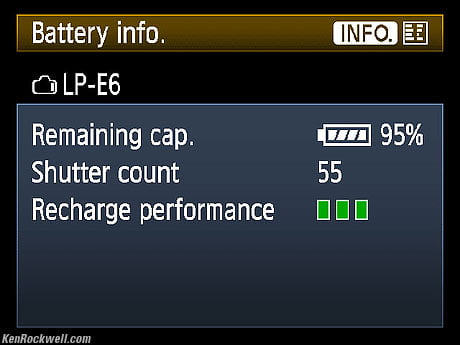 Canon 5D Mark II Battery Info screen.Charger
Canon 5D Mark II Battery Info screen.Charger LC-E6 Charger.The charger is wonderful.My USA version needs no cord: the plug flips out of the back of the charger.It charges very quickly, not more than a couple of hours for a totally dead battery, and it has a superb two-color light that blinks orange to tell you the percentage of charge, and turns green when full. Nikon is still tn years behind Canon here.For a partially discharged battery, it will be done before you finish lunch. Battery DataI don't know why I'd care, but the 5D Mark II can remember different batteries by their internal serial numbers, and show this screen with all that's remembered:
LC-E6 Charger.The charger is wonderful.My USA version needs no cord: the plug flips out of the back of the charger.It charges very quickly, not more than a couple of hours for a totally dead battery, and it has a superb two-color light that blinks orange to tell you the percentage of charge, and turns green when full. Nikon is still tn years behind Canon here.For a partially discharged battery, it will be done before you finish lunch. Battery DataI don't know why I'd care, but the 5D Mark II can remember different batteries by their internal serial numbers, and show this screen with all that's remembered: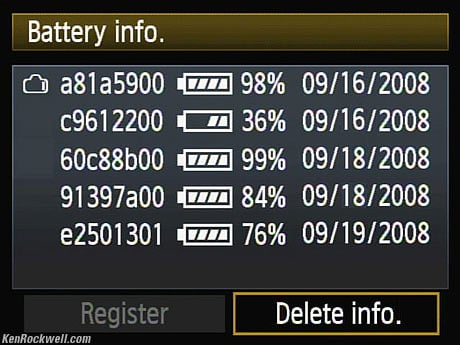 Canon 5D Mark II Battery Info screen.
Canon 5D Mark II Battery Info screen.View more random threads:
- Thiết bị thám tử nghe lén từ xa, sim nghe lén
- Camera siêu nhỏ không dây,Đồng hồ camera quay phim HD,Cúc áo camera mini giá tốt nhất,Giao hàng TQ
- Bút camera,Cúc áo quay camera ngụy trang
- Móc khóa camera HD,móc khoá camera full HD,móc khoá camera rẻ nhất thị trường
- Camera ngụy trang, chúng tôi bán tất cả các loại bật lửa camera siêu nét 3010
- butcamera. info chuyên cung cấp bút camera 8g 2911
- Bột cá làm phân bón hữu cơ 0937392133
- docla79.com, bán buôn bán lẻ đèn pin siêu sáng giá tốt nhất 1706
- Hợp tác đầu tư phim
- butcamera.info chuyên bán camera móc áo và bật lửa camera 0801



 Trả lời kèm Trích dẫn
Trả lời kèm Trích dẫn


